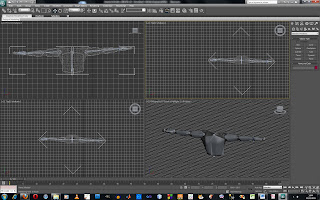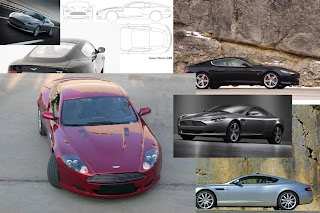For my second model i decided to test myself and my ablilitys and create a model of an Aston Martin DBS. This would be difficult for me as up till now I have done very little modeling and only learnt several tools, however throughout creating this model i have learnt meny including the chamfer tool, used mostly to create the wing mirrors.
The first problem hit straight away as after hours of searching i came to the conclusion that there was only 1 set of schematics for a DBS and these where not to scale and difficult to see. After attempting to draw it using images of the car i decided to change the design slightly by designing an Aston Martin DB9, which is close cosmeticly to a DB9 already. This was a problem at first but considering the vast amount of schematics for the DB9 it was a good choice to change.
Once I set up the viewports and arranged the bitmaps I started by creating the cars inner wheel arch using a simple tube and then cutting the parts I didnt need. This was only done on one side however as I was only planning on creating one side of the car and then using the symetry tool to make it a full DB9. After I created the wheel arches I then proceded to create new polygones from the wheel archs and continued to do so to create the basic shape for the car. This is a time consuming method but for me I felt it was the least complicated method.
Car Wheel.
After the basic shape was complete I went on to design a wheel and inside alloy for it. This was done by creating 2 tubes and making one smooth (having more sides) and then making the size of each look correct. The back was created with a plane but now nowing how to effectivly use the cap and flip tools I will change the plane for a face made from the tubes.
Car half before Symetry.
The car now had 2 wheels, a basic shape, and cut out sections for windows. This had already been quiet time consumming and a third model was still needed to be made. I moved on to mirror the car using the symetry tool and then copied and moved both tires to create 4 wheels for the car.
The Aston Martin in wireframe mode, with completed shape and wheels.
The next step was to then start creating the windows for the Aston. The way i did this was by selecting the windows outlines, extruding them slightly to give depth, and then fill them with a seperate object. This object started as a box with multiple vertexs, which where slowly lined up with the window edge to create smooth windows. This was done for both side, front and rear windows.
Car before windows where created.
Car after windows where added.
The next step was to create headlights for the car. I found this to be one of the more difficult parts as i had trouble making them look relistic. Infact i took several long attempts which proved to end with unrealistic models(See below). Eventually i managed to create something that looked more realistic by extruding a small gap in the car, and then using the same technique I used for the windows, cover up the holes I had created.
A failed attempt at creating headlights.
The final headlight design, looking a lot more realistic after using the turboSmooth tool.
The next thing to create was the wing mirrors. I did this by creating a block, shaping it and then extruding a space for the mirror block to be placed, like the window. The back was then curved and the shape was created using the chafer tool to create smooth corners. A box was then used to create the mirror and it was fitted the same was as the windows. A small cylinder was then added to use as a conection between the car and wing mirror. After this was fitted i then copied and mirrored a second wing mirror to fit on the opposite side.
The starting mirror block.
Using chafer to curve the corner of the wing mirrors.
The windg mirror having its rear end curved for a more realistic look.
The wing mirror design without the mirror or cyclinder.
After completing the model I then proceded to texture all of the different aspects of the model. The car and wheels where textured with car paint black/gray/silver whith the alloys being a slightly lighter silver. The windows and and lights where then textured with a reflective material with a 50% decrease in its alpha, meaning that they appeared more as black out windows. This was done because the interior of the car was not created, as this would be a waste of time for the animation.
Final Rendition of the model.
The model was eventually finished with some detail. I would still like to work on it and add more detail such as working lights, front and read grills and door handels, but these are small editions that can be made later on.