The lecture showed us how to add bones to a body and then manover them in specific ways. The lecture gave us a torso shape to work with and explained how to add bones to the arms and torso. This is done by creating bones inside of the object, and then linking them to the torso using the skin tool. This can be difficult to get right at first but using the front, back and side bones tool i managed to position the bones in the centre of the torso object.
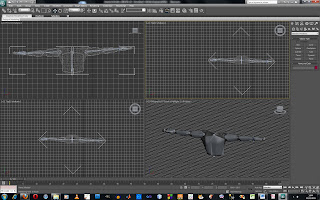 |
| Working on the bone structure inside of StudioMax. | | | |
|
This ment it was easier to arrange body parts and will make animating objects much easier. To show an example of this I created a short animation using the boned torso.
A short animation using the boned Torso.
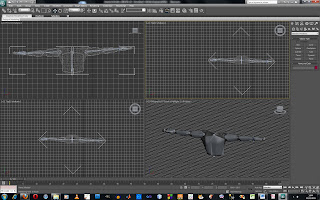
No comments:
Post a Comment